
The Ultimate Task Management App: 8 Winning Features Your Team Will Love
Table of Contents
Why Task Management Isn’t Just a “Productivity Hack” Anymore
We’re no longer living in a world where task lists on sticky notes or random spreadsheets can keep up with how we work. Today, everything from small nonprofit teams to global remote communities runs on clear communication, timely follow-through, and shared visibility. That’s why choosing the right task management app is more than a convenience, it’s a strategic decision.
The best task management application doesn’t just help people get through a checklist. It creates clarity around priorities, timelines, and responsibilities. It empowers every team member to see what’s happening, where they fit in, and what needs to happen next.
Whether you’re planning a multi-week fundraising campaign, onboarding volunteers, or coordinating daily operations, the right application for task management can transform how you execute and scale your work. It becomes your team’s digital command center streamlining communication, aligning teams, and removing the chaos from collaboration.
And for users looking to manage projects on Apple devices, the demand for seamless task management on Mac continues to rise. Teams need tools that sync across platforms, work beautifully on macOS, and integrate easily with other apps they already use.
In a sea of choices, how do you find the best task management app for your needs? It starts with knowing what to look for; flexibility, visual dashboards, mobile access, and real-time updates. Not all task management software is created equal. Some are bloated with features you’ll never use. Others are too bare-bones to scale.
The right software for task management is one that fits your workflow, not the other way around. It should make delegation easier, not harder. It should help you track both the big picture and the daily details. And most importantly, it should make your team feel supported, not overwhelmed.
No matter your size or mission, using a modern tool for task management can improve accountability, increase transparency, and help your entire organization run smoother. As we dive deeper into this blog, you’ll discover the features that matter most, the pitfalls to avoid, and how platforms like Kannect are helping teams simplify success.
Smart Summary: Here’s what this blog on Task Management App will walk you through:
▶ What Makes a Great Task Management App in 2025: Discover why modern teams need more than to-do lists; they need shared visibility, clarity, and alignment to stay on track.
▶ 8 Features Every Winning Task Management App Should Offer: Explore the most essential, user-loved capabilities that define top-tier apps.
- Clean, Visual Dashboard: Quickly grasp what’s new, what’s due, and what’s done with one glance.
- Easy Task Creation: Assign, prioritize, and update tasks effortlessly, with no learning curve.
- Customizable Views: Empower users to manage tasks in ways that fit their own workflow.
- Smart Notifications: Stay informed without overwhelm, with alerts that actually help.
- Search + Filter: Find tasks by keyword, person, deadline, or project in seconds.
- Mobile Compatibility: Work seamlessly across devices – phone, tablet, or desktop.
- Daily Summaries: Receive digestible overviews to stay focused and ahead of schedule.
- Integration with Other Features: Connect your tasks with events, members, and content for full context.
▶ What to Avoid When Choosing a Task Management App: Learn the 6 red flags that slow teams down and lead to tool fatigue.
▶ Kannect’s Task Management App – Built for Simplicity and Impact: See how Kannect’s intuitive dashboard, visual task tracking, and daily summaries simplify teamwork and empower organizations of all sizes.
▶ Why Simplicity Drives Adoption in Task Management App: Understand why ease of use is the secret to long-term engagement.
▶ Smart Checklist: Is Your Task Management App Doing Enough? Use this quick self-assessment to evaluate your current tool and spot what’s missing.
Let’s dive in!
What Makes a Great Task Management App in 2025
Simplicity + Power = A Tool That Actually Gets Used
If your team struggles to update statuses or forgets to check what’s due, your task tool isn’t working, it’s working against you. The best task management app gives you full control while staying intuitive enough for anyone to use on Day 1. It should remove complexity, not add to it. In 2025, ease of use is no longer a luxury, it’s the baseline.
A truly effective task management application doesn’t require long onboarding sessions or constant technical support. It helps your team hit the ground running with features that make sense intuitively, yet are powerful enough to scale as your organization grows.
Whether you’re focused on task management on Mac, Windows, iOS, or mobile, your tool must do more than just sync across devices, it should feel native on each platform. Smooth, fast, and accessible. Your team shouldn’t have to wonder what’s due, who’s responsible, or what’s falling behind. A well-designed application for task management makes everything visible at a glance.

Teams Need Visibility, Not Just Lists in a Task Management App
Your team doesn’t just need to know what to do. They need to know:
- Who’s doing what
- When it’s due
- How it’s progressing
- What’s falling behind
- Where help is needed
That’s why the best task management software isn’t about long checklists. It’s about clarity.
Today’s teams, especially those working remotely, across departments, or as part of distributed nonprofits need a central command center. A tool that brings structure without rigidity, transparency without chaos. That’s where a smart task management app comes in.
A modern application for task management transforms basic task lists into real-time progress maps. Instead of waiting for check-in meetings or sifting through email threads, your team can instantly see what’s moving forward and what’s not. Visual boards, automated status updates, and task prioritization tools make it easy to answer questions before they’re even asked.
▶ Who owns each task? See assignments at a glance
▶ When is it due? Get visual timelines or calendar views
▶ What’s urgent? Filter by priority or deadline
▶ Where’s the bottleneck? Track stalled or overdue tasks
▶ Need backup? Tag teammates to collaborate instantly
Whether you’re using task management on Mac, mobile, or desktop, having this level of visibility creates a shared sense of direction. Everyone knows what’s expected and that’s a game changer for productivity.
A great task management application isn’t just a to-do list with features. It’s a communication tool, a planning system, and an accountability partner. And for nonprofits or community teams managing many moving parts, this kind of real-time visibility is what helps projects stay on track, and people stay motivated.
The right software for task management doesn’t just store tasks, it drives momentum.
8 Features Every Winning Task Management App Should Offer
Choosing the right task management app isn’t about picking the flashiest interface. It’s about finding a tool that understands how your team works and supports it fully. Whether you’re managing campaigns, events, content production, or volunteer coordination, the right features can make the difference between missed deadlines and seamless execution.
Let’s look at what separates a great tool for task management from a forgettable one:
1. Task Management App with a Clean, Visual Dashboard
See everything at a glance: what’s due today, what’s overdue, what’s on track. A visual overview is critical for staying ahead and avoiding last-minute surprises. The best task management app brings this clarity to every user, whether they’re a manager or a volunteer.
For teams using task management on Mac, this dashboard should be optimized for macOS without sacrificing speed or usability.
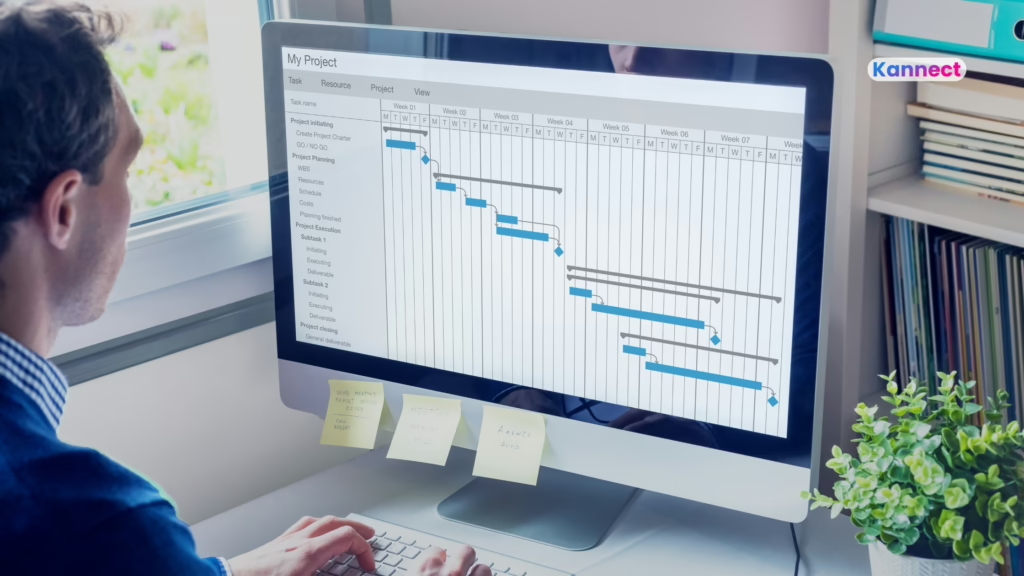
2. Task Management App with Easy Task Creation
Add a title, assign it to people, pick a due date, set a priority, and update status (new, in progress, on hold, completed) all in seconds. A great task management application makes it feel natural to assign work without any tech complexity.
A truly efficient application for task management allows users to delegate and track assignments in the same place, eliminating extra steps or confusion.

3. Task Management App with Customizable Views
Not everyone works the same way. View tasks by assignee, deadline, or priority, helping different users work the way they prefer. Calendar view for planners, visualistic for visual thinkers, and list view for those who love simplicity.
Whether you need software for task management that supports agile sprints or daily operations, customization is key to adoption.
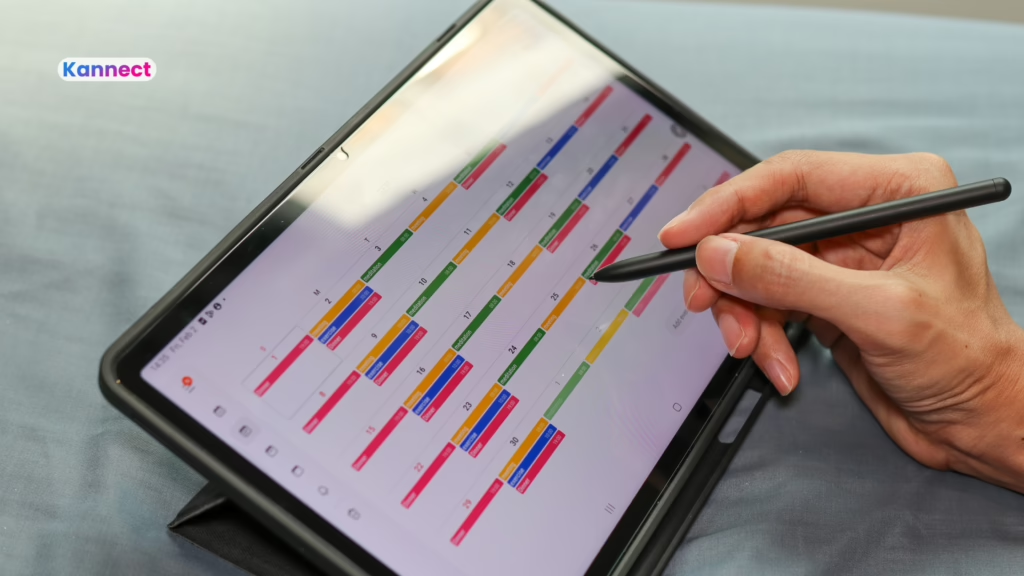
4. Task Management App that offers Smart Notifications
Never miss a deadline with reminders you can tailor to your workflow. Daily nudges, approaching deadline alerts, and status change updates keep everyone informed.
The best task management software respects your time by delivering timely, relevant notifications, no noise, just what matters.

5. Task Management App that supports Search + Filter
As teams grow, so do tasks. Easily find tasks using keywords or tags. Filter by project, member, or deadline to navigate your workday with ease.
This is especially useful when using a task management app across departments, programs, or timelines. Speed matters.

6. Task Management App with Mobile Compatibility
A task management application must be just as powerful on your phone as your desktop. On-the-go teams, field staff, or remote volunteers shouldn’t have to wait to access or update their work.
Whether you’re updating from a tablet or using task management on Mac, mobile sync ensures no task slips through.

7. Task Management App that offers Daily Summaries
Get a smart digest of what’s due, what’s changed, and what needs your attention. It’s like a daily project check-in automated.
This feature turns a basic application for task management into a proactive partner, saving you time and keeping momentum strong.

8. Integration with Other Features in a Task Management App
Tasks shouldn’t live in isolation. They should be tied to events, content, or members when needed. The most effective tool for task management supports cross-functional work without requiring multiple tabs or apps.
Bonus: If your task management software is part of a larger community platform (like Kannect), integration becomes seamless.
Many platforms now offer a version of their free task management software, but they often lack the robust features and experience needed by growing teams. Always choose a task management app that grows with you, not against you.

What to Avoid When Choosing a Task Management App
Even the best task management app won’t deliver results if your team doesn’t want to use it. Adoption is everything and friction is the enemy. Choosing the wrong tool for task management can lead to confusion, wasted time, and missed deadlines.
Here are some common red flags to watch for when evaluating any application for task management:
• Clunky Interface
If it feels hard to use on Day 1, it’ll be ignored by Day 10. A confusing interface turns task tracking into a chore instead of a helpful habit.
Whether your team is using task management on Mac or Windows, the platform should be intuitive across devices.
• Too Many Steps to Create or Update Tasks
Task management should streamline work, not slow it down. A good task management application lets you assign or update a task in seconds, not minutes.
If it takes five clicks to mark something “done,” your team won’t bother using it.
• Poor Mobile Experience
Mobile usability is no longer optional. Your task management app must work seamlessly on phones and tablets, especially for field teams, remote workers, or community managers who are constantly on the move.
Many modern teams rely heavily on mobile for real-time updates and coordination. A poor mobile UX will block efficiency.
• No Prioritization or Tagging
Without tagging, filtering, or priority labels, your to-do list becomes a mess. A reliable software for task management should help users focus on what matters most.
Prioritization tools are especially important when managing overlapping projects or fast-paced campaigns.

• No Daily Summaries or Notifications
Your team shouldn’t have to hunt for updates. Smart, configurable notifications and daily digests are essential features in the best task management software.
These reminders reduce the risk of missed deadlines and help maintain momentum across the team.
• Limited Team Visibility
Can your teammates see who’s responsible for what? Can project leads track what’s progressing or falling behind? The right task management app must support full transparency without overwhelming users.
A task management application should act like a shared map, making the path forward clear for everyone.
A great application for task management should make people feel organized, not overwhelmed. It should feel like a natural extension of your workflow, not an additional layer of complexity.
If you’re evaluating tools now, keep these red flags in mind. The task management software you choose can either empower your team or become another unused login collecting dust.
Kannect’s Task Management App: Built for Simplicity and Impact
Kannect’s Task Management App is designed to help nonprofits, community managers, and team leaders streamline their workflow with less effort and more clarity. Instead of juggling scattered tools or complicated platforms, Kannect brings everything into one cohesive system that teams actually enjoy using.
Here’s how it works:
- Access the smart visual dashboard: Filtering and segmenting tabs give teams instant visibility into what matters most. Whether you’re a manager or a volunteer, you know what’s expected and when.
- Add new tasks in seconds: Assign users, set deadlines, and update priority and status with zero confusion. The interface is so intuitive that even first-time users can jump right in. This makes Kannect one of the best task management apps for teams that don’t want a learning curve.
- Use intuitive filters and search: Looking for a specific campaign or task? No problem. Filter by member, status, or priority level and find what you need in moments, whether you’re using task management on Mac, Windows, or mobile.
- Stay informed with customizable notifications and daily summary: Never miss a deadline again. With personalized alerts and an auto-generated daily summary, your task management software becomes your smart assistant, not just a checklist.
- Get a full picture without toggling across tabs or tools: This is where Kannect truly shines. Most software for task management works in silos. Kannect integrates task tracking with Events, Members, Messaging, Campaigns, Payments, and Content; creating a seamless user experience that other tools for task management simply don’t offer.
- ✅ Event management: Assign and track event-related tasks (everything from RSVPs to post-event procedures).
- ✅ Communication management: Internal messaging, groups, link updates and reminders to relevant tasks.
- ✅ Content management: Tie campaign tasks to newsletters, blogs, and media posts.
- ✅ Member management: View who’s involved and their responsibilities.
- ✅ Campaign and donation management: Manage campaigns and assign action items to fundraising efforts.
- ✅ Payment management and analytics: Connect task completion to financial workflows.
- ✅ Web portal included: With Kannect’s website availability, your members don’t need to download an app. They can browse events, join communities, or find causes directly from their desktop, ideal for both public discovery and internal visibility.
- ✅ Event management: Assign and track event-related tasks (everything from RSVPs to post-event procedures).
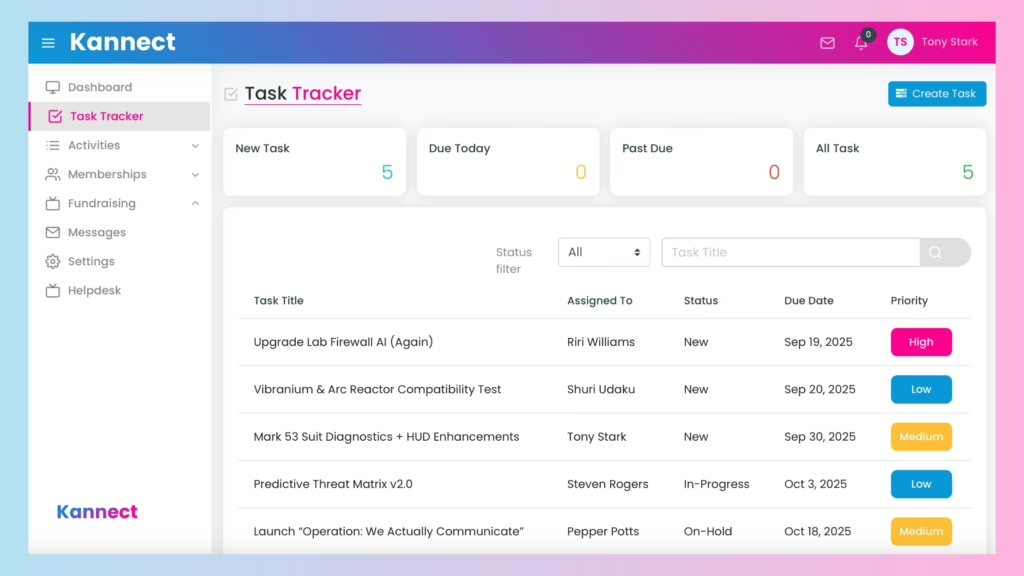
With a design that’s simple, visual, and smart, Kannect is a modern task management application built for busy teams that value transparency and follow-through. Whether you’re working remotely or on-site, on desktop or mobile, this is a task management app that adapts to how you work.
It’s also one of the few platforms that integrates task management on Mac as smoothly as it does across other devices, making it ideal for mixed-tech teams.
With glowing ratings and reviews, Kannect continues to empower teams and nonprofits with practical, people-first functionality. It’s not just an application for task management, it’s a platform designed to move missions forward.
Why Simplicity Drives Adoption in Task Management App
Complicated systems get abandoned. Teams fall back on sticky notes, emails, and “Did you do that thing?” messages. Simplicity is what keeps adoption high.
Your software for task management should make it:
- Easy to start
- Easy to understand
- Easy to complete work
And it should also work everywhere, especially on the go. Whether it’s task management on Mac, Android, or Windows, consistency across platforms matters. The best tools don’t require you to relearn how they work depending on the device.
When your team opens a task management app and sees exactly what they need without digging through menus or needing a user manual, it eliminates friction. And friction is the enemy of progress.
A strong task management application reduces cognitive load. It enables team members to jump in, take action, and move on, without confusion or wasted time. It supports how people already work instead of forcing them into rigid workflows.
In nonprofit environments, where time and resources are tight, the best task management app isn’t the one with the most features. It’s the one that people actually use. If your team finds it useful and quick, it becomes second nature. That’s what truly drives long-term productivity.
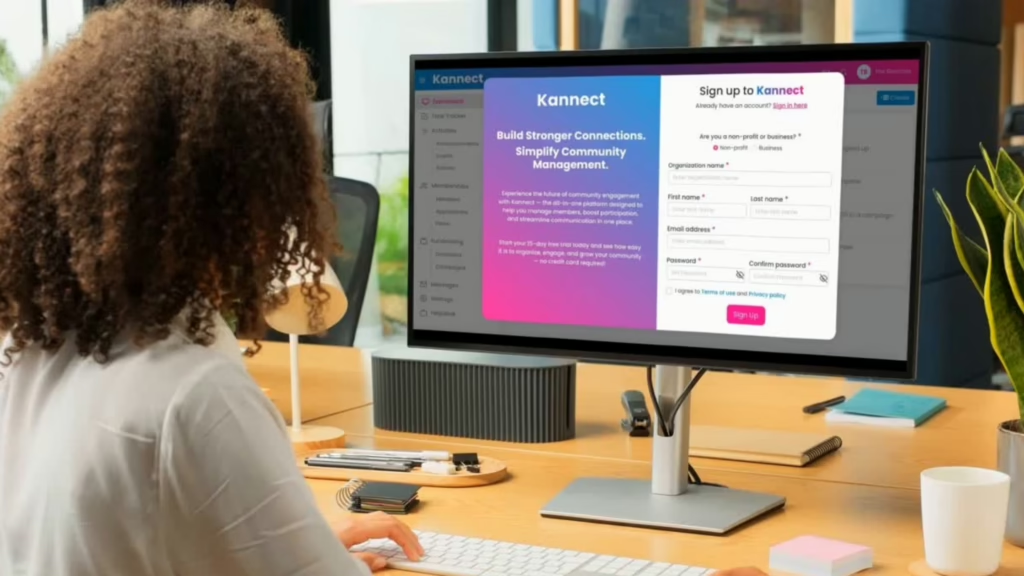
And when simplicity is paired with flexibility; custom views, mobile compatibility, reminders, and collaboration, the tool becomes indispensable. Whether you’re assigning a volunteer follow-up, managing a content deadline, or tracking event prep, a well-designed application for task management will elevate your entire organization.
👉 That’s why when evaluating any tool for task management, ask: Will my team love using this every day? Because if the answer is yes, you’ve found the right task management software.
Smart Checklist: Is Your Task Management App Doing Enough?
A great task management app should feel like an extension of your team. If your current tool isn’t delivering, it may be holding your team back. Ask yourself:
▶ Can I assign tasks in 2 clicks?
Whether you’re managing a large campaign or coordinating volunteers, task assignment should be lightning-fast. If your current application for task management takes too many steps or feels clunky, it’s costing you precious time.
▶ Can I view status across all projects at a glance?
Your task management software should give you full project visibility. Tabs like “Due Today,” “Past Due,” and “All Tasks” help everyone stay aligned, especially if you’re handling multiple deadlines or departments. A clean dashboard is a non-negotiable feature of the best task management app.
▶ Can teammates filter and find tasks easily?
If your team wastes time digging through task lists, it’s time to reassess. A good tool for task management offers robust filters, search functionality, and smart organization so nothing gets lost in the shuffle.
▶ Does the app remind users in the right way at the right time?
Reminders should feel supportive, not spammy. Your software for task management must allow customized notifications that adapt to your team’s workflow. Bonus if it includes a daily summary email with what’s due, what’s changed, and what needs attention.
▶ Does it integrate with my broader work system?
Your task management app should talk to your other tools; whether that’s your event calendar, content schedule, or communication platform. A siloed task management application causes delays, misalignment, and frustration.
If Not, It Might Be Time to Switch
The market is filled with task management apps, but not all are designed with community-driven organizations in mind. If your current task management on Mac or other system feels like more work than it’s worth, it’s okay to look for something better.
You deserve a solution that feels intuitive, insightful, and inspiring; one that scales with your growth, supports your mission, and actually gets used by your team.

Choose a Task Management App That Thinks Like a Team Member
Task management isn’t just about checking boxes. It’s about maintaining trust, accountability, and momentum within your team. And that requires the right tool; one that works with you.
Whether you’re running a nonprofit, planning events, or managing a busy team, the right Task Management App will do more than keep you organized. It will help you lead better, align faster, and deliver results.
Ready to simplify your workflow with Kannect: the perfect task management app?
Kannect gives you everything you need to assign, track, and complete tasks, without the chaos. From smart reminders to visual dashboards and mobile access, it’s built to work the way you do.
💡 Start your free account at Kannect today or book a demo to explore how Kannect supports nonprofits and teams get more done effortlessly, together.
✔️ Follow us on LinkedIn for more tools and tips that make task management easier and more human.
✔️ Subscribe to The Community Engagement Playbook – one smart, actionable read delivered weekly to your inbox.
Try Kannect today

i dislike, g users like, best task management app for teams, what is the best free task management app, what is the best task management app
FAQs: Task Management App 2025
1. What is the main purpose of a task management app?
To help individuals and teams track responsibilities, deadlines, progress, and collaboration, all in one place.
2. Is there a difference between task management software and project management tools?
Yes. Task tools focus on individual or small-group activities. Project tools manage broader timelines, milestones, and dependencies.
3. How do I choose the best task management application for my team?
Prioritize ease of use, mobile compatibility, visual dashboards, real-time notifications, and the ability to scale with your team’s needs.
4. Can I use a task management app across devices and platforms?
Yes, good task apps are cloud-based, supporting mobile, desktop, and tablet syncing in real-time.
5. How does Kannect support task management for communities and nonprofits?
Kannect offers a smart, visual task dashboard, intuitive filters, daily summaries, and real-time collaboration tools, perfect for teams and nonprofits.
6. What makes Kannect better than other task management tools?
Kannect combines tasks with event planning, member management, and messaging all in one platform designed for community-led missions.



